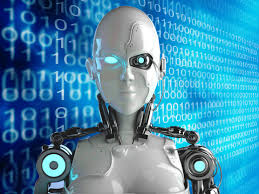Since System Virtual Machine Manager 2016 Technical Preview 5 with cumulative update 2, it is possible to manage Switch Embedded Teaming (SET) for non-Network Controller managed host. Before cumulative update 2, the only way to deploy teaming from VMM was to use the classical network teaming. SET brings a lot of advantages compared to classical network teaming as RDMA or ...
Read More »VM Start Order in Windows Server 2016
Windows Server 2016 Technical Preview 5 brings a new feature called VM Start Order. It enables to make dependencies between VMs or groups of VMs to start the server in the good order. Think about a complex service based on multi-tier as Active Directory, Databases, Web Servers and application servers. To start the service, you should start in this order ...
Read More »WEBINAR: Troubleshooting Microsoft Hyper-V – 4 Tales from the Trenches
If you’ve been in IT for any length of time, you’ve likely gotten that phone call that you never want to get: Everything is broken! It’s the end of the world! The sky is falling! Your Hyper-V Host or Cluster is broken and you are the person to fix it! Where do you start? What are the most common things to ...
Read More »Build a HyperConverged infrastructure with NanoServer
Thanks to Windows Server 2016, we will able to implement HyperConverged infrastructure. This marketing word means that storage, network and compute components will be installed locally on servers. So in this solution, there is no need SAN. Instead the Storage Spaces Direct solution will be used (for further information please read this topic). In this topic I’ll describe how to deploy ...
Read More »WEBINAR: Scripting & Automation in Hyper-V without SCVMM
System Center Virtual Machine Manager (SCVMM) provides some great automation benefits for those organizations that can afford the hefty price tag. However, if SCVMM isn’t a cost effective solution for your business, what are you to do? While VMM certainly makes automation much easier, you can achieve a good level of automation with PowerShell and the applicable PowerShell modules for ...
Read More »Why using ReFS with Hyper-V 2016
Resilient File System (ReFS) is a new file system which has been released with Windows Server 2012. The ReFS is designed to increase the integrity, the availability the scalability and the Proactive Error Correction. In Windows Server 2012 ReFS was not much used because it lacked features compared NTFS (No Disk Quotas, no compression, no EFS and so on). But ...
Read More »Working with PowerShell Direct
PowerShell Direct is a new feature provided by the next release of Windows Server that enables to run PowerShell commands from Hyper-V hosts in a virtual machine. It works without the network and so without WinRM or other features. This is great when a firewall is misconfigured or when a network issue occurs and avoids you to manage your server. ...
Read More »Rename VM’s Network Adapters automatically with Virtual Machine Manager 2016
The next version of Hyper-V comes with a new feature called Virtual Network Adapter Identification. This feature enables to specify a name when a network adapter is added to the virtual machine and to retrieve this same name inside the VM. This feature can be also managed from Virtual Machine Manager 2016 (Technical Preview 3 where I’m writing this post). ...
Read More »Implement a Hyper-V Cluster from VMM 2012R2
To support the high availability of Virtual Machines, a Hyper-V Cluster is often implemented. In a high density environment, Hyper-V hosts are almost always managed from Virtual Machine Manager (VMM). VMM enables to centralize the management of your fabric (virtual network, storage and Hypervisor). So VMM is able to manage Hyper-V cluster from implementation to management. In this topic I ...
Read More »New Altaro Webinar: What’s news in Hyper-V vNext
Altaro organizes a new Webinar about Hyper-V in vNext Windows Server version and new features: We’re warming up for the release of Hyper-V vNext and we’ve invited Microsoft Hyper-V MVP, Aidan Finn and Microsoft Sr. Technical Evangelist Rick Claus to take you through what’s coming up in a new Altaro webinar, hosted by our very own MVP Andy Syrewicze! Looking to get ...
Read More »