I had an issue with the WebSite Gallery in my Windows Azure Pack installation. When I opened the Website Gallery I had this issue:
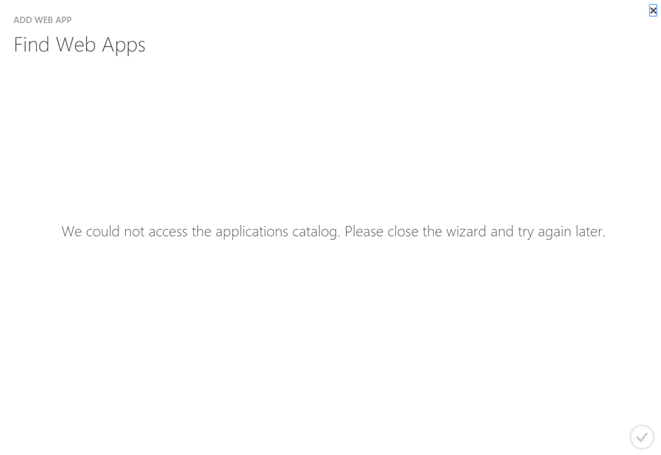
So to check why the service didn’t work I looked into the debug log of MgmtSvc-WebAppGallery. I saw this event:
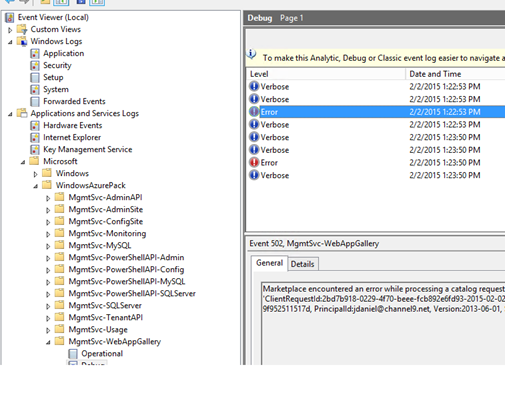
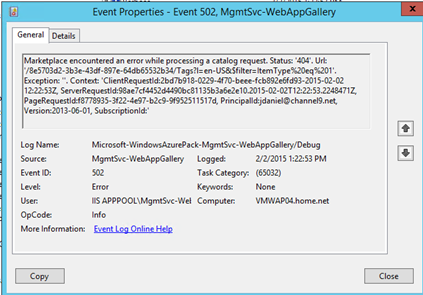
To be sure that the web service Web App Gallery worked, I opened the database to verify if items was added to Marketplaceitems table.
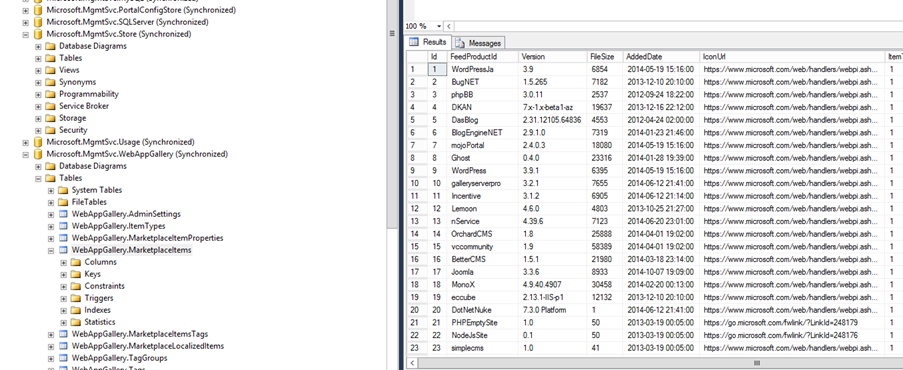
Moreover, in the MgmtSvc-WebAppGallery debug log, I saw these events:
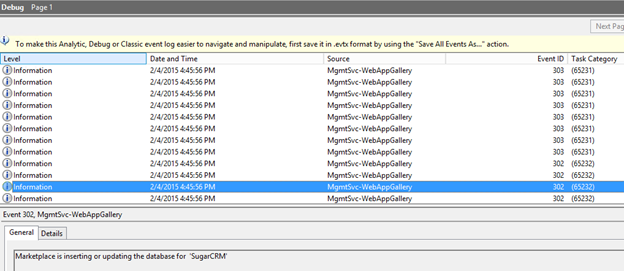
At this point, I knew that WebAppGallery web service fetched items from Internet to the marketplace database. So it was not a connectivity problem (proxy etc.). To explain you the mistake, I have to describe my Windows Azure Pack installation:
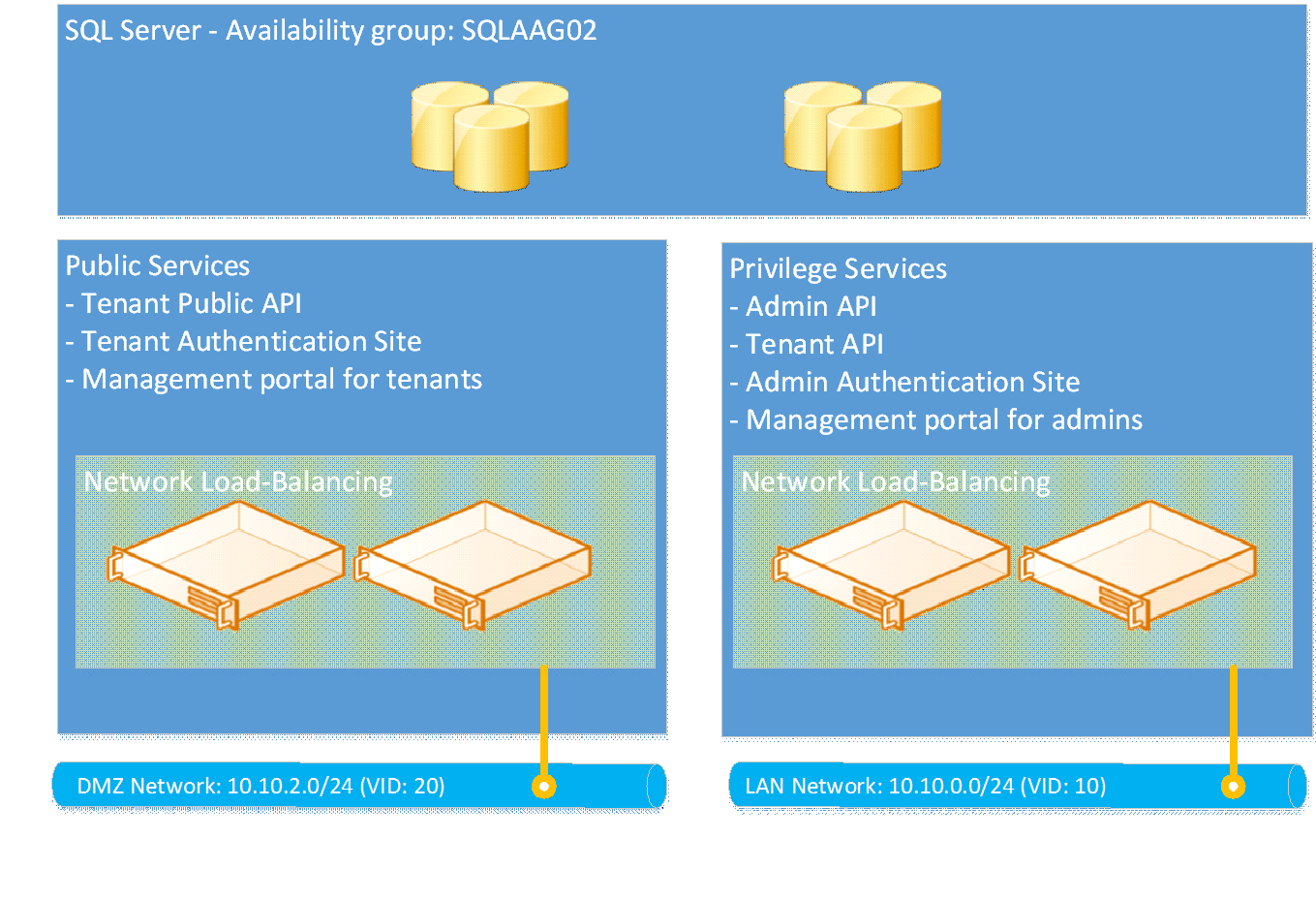 Below my endpoint dns addresses:
Below my endpoint dns addresses:
| DNS entry |
Domain |
Role |
| Admin |
Home.net |
Management portal for admins |
| auth |
Home.net |
AD FS |
| aapi |
Home.net |
Admin API |
| tapi |
Home.net |
Tenant API |
| www |
Dmzhome.net |
Management portal for tenants |
| auth |
Dmzhome.net |
Tenant authentication site |
| api |
Dmzhome.net |
Public Tenant API |
So to connect to the WebAppGallery service installed on my privilege servers, the tenant portal uses aapi.home.net:30018 endpoint. I have reconfigured my resource provider with the below script:
Import-Module MgmtSvcAdmin
## Environment settings
# SQL Server AlwaysOn DNS Listener containing the Windows Azure Pack databases
$server="SQLAAG02.home.net"
# Admin Authentication Site
$WinAuthSiteLB = "auth.home.net"
$WinAuthSitePort = "443"
# Admin API
$AdminApiLB ="aapi.home.net"
$AdminApiPort = "443"
$adminApiUri = "https://${AdminApiLB}:$AdminApiPort"
$windowsAuthSite = "https://${WinAuthSiteLB}:$WinAuthSitePort"
# credentials for performing actions
$password = ConvertTo-SecureString "password" -AsPlainText -Force
$credential = New-Object System.Management.Automation.PSCredential ("home\rserre",$password)
$token = Get-MgmtSvcToken -Type Windows -AuthenticationSite $windowsAuthSite -ClientRealm "https://azureservices/AdminSite" -User $credential -DisableCertificateValidation
# Get a list of resource providers with the current configured endpoint values
$rp = Get-MgmtSvcResourceProvider -IncludeSystemResourceProviders -AdminUri $adminApiUri -Token $token -DisableCertificateValidation
$rp | Select Name, @{e={$_.AdminEndPoint.ForwardingAddress}}, @{e={$_.TenantEndpoint.ForwardingAddress}}
# new fqdn for resource provider marketplace
$resourceProviderName = "marketplace"
$adminEndpoint = "https://${AdminApiLB}:30018/"
$tenantEndpoint = "https://${AdminApiLB}:30018/"
$usageEndpoint = $null
$healthCheckEndpoint = $null
$notificationEndpoint = $null
$rp = Get-MgmtSvcResourceProvider -Name $resourceProviderName -IncludeSystemResourceProviders -AdminUri $adminApiUri -Token $token -DisableCertificateValidation
if ($rp.AdminEndpoint -and $adminEndpoint) {
# update endpoint
$rp.AdminEndpoint.ForwardingAddress = New-Object System.Uri($adminEndpoint)
}
if ($rp.TenantEndpoint -and $tenantEndpoint) {
# update endpoint
$rp.TenantEndpoint.ForwardingAddress = New-Object System.Uri($tenantEndpoint)
}
if ($rp.UsageEndpoint -and $usageEndpoint) {
# update endpoint
$rp.TenantEndpoint.ForwardingAddress = New-Object System.Uri($usageEndpoint)
}
if ($rp.HealthCheckEndpoint -and $healthCheckEndpoint) {
# update endpoint
$rp.TenantEndpoint.ForwardingAddress = New-Object System.Uri($healthCheckEndpoint)
}
if ($rp.NotificationEndpoint -and $notificationEndpoint) {
# update endpoint
$rp.TenantEndpoint.ForwardingAddress = New-Object System.Uri($notificationEndpoint)
}
Set-MgmtSvcResourceProvider -ResourceProvider $rp -AdminUri $adminApiUri -Token $token -DisableCertificateValidation –Force
Below the resource provider endpoints after the reconfiguration run with this script:
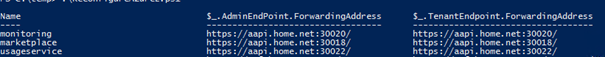
And it is ….. wrong. The WAP team configured me that the tenant endpoint forwarding address for the marketplace must be https://<URL>:<PORT>/subscriptions.
So I run again the above script with these settings:
# new fqdn for resource provider marketplace
$resourceProviderName = "marketplace"
$adminEndpoint = "https://${AdminApiLB}:30018/"
$tenantEndpoint = "https://${AdminApiLB}:30018/subscriptions"
$usageEndpoint = $null
$healthCheckEndpoint = $null
$notificationEndpoint = $null
Below the result after that the script was run:
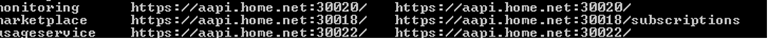
End Taaadaaaa my Website Gallery works:
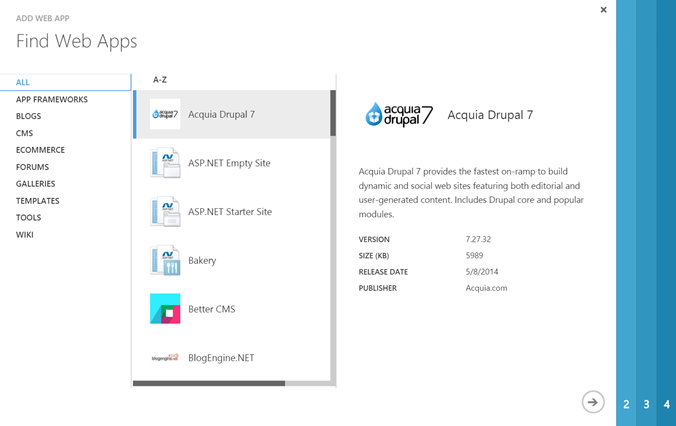
So don’t forget to add the /subscriptions URI in the tenant endpoint forwarding address when you reconfigure your resource providersJ.






