Microsoft just released Windows Server 2019 with a lot of improvement for Storage Spaces Direct. One of these improvements is the nested resiliency that is specific for 2-node S2D cluster. Thanks to this feature, a 2-node S2D cluster can now support two failures, at the cost of storage dedicated for resiliency. Nested Resiliency comes in two flavors:
- Nested two-Way mirroring: It’s more or less a 4-way mirroring that provide 25% of usable storage
- Nested mirror-accelerated parity: it’s a volume with a mirror tier and a parity tier.
The following slide comes from a deck presented at Ignite.

To support two failures, a huge amount of storage is consumed by the resiliency. Hopefully, Windows Server 2019 allows to run deduplication in ReFS volume. But be careful about the CPU usage and storage device performances. I’ll talk about that in a next topic.
Create a Nested Two-Way Mirror volume
To create a Nested 2-Way Mirroring volume, you have to create a storage tier and a volume. Below you can find an example in my lab (full flash solution) where Storage Pool is called VMPool:
New-StorageTier -StoragePoolFriendlyName VMPool -FriendlyName Nested2wMirroringTier -ResiliencySettingName Mirror -NumberOfDataCopies 4 -MediaType SSD New-Volume -StoragePoolFriendlyName VMPool -FriendlyName CSV-01 -StorageTierFriendlyNames Nested2wMorringTier -StorageTierSizes 500GB
Create a Nested Mirror-Accelerated Parity volume
To create a Nested Mirror-Accelerated Parity volume, you need to create two tiers and a volume composed of these tiers. In the below example, I create two nested Mirror-Accelerated Parity volume:
New-StorageTier -StoragePoolFriendlyName VMPool -FriendlyName Nested2wMirroringTier -MediaType SSD -ResiliencySettingName Mirror -NumberOfDataCopies 4 New-StorageTier -StoragePoolFriendlyName VMPool -FriendlyName NestedSParityTier -ResiliencySettingName Parity -NumberOfDataCopies 2 -PhysicalDiskRedundancy 1 -NumberOfGroups 1 -FaultDomainAwareness StorageScaleUnit -ColumnIsolation PhysicalDisk -MediaType SSD New-Volume -StoragePoolFriendlyName VMPool -FriendlyName PYHYV01 -StorageTierFriendlyNames NestedMirror,NestedParity -StorageTierSizes 80GB, 150GB New-Volume -StoragePoolFriendlyName VMPool -FriendlyName PYHYV02 -StorageTierFriendlyNames NestedMirror,NestedParity -StorageTierSizes 80GB, 150GB

Conclusion
Some customers didn’t want to deploy a 2-node S2D cluster in branch office because of lack of the support of two failures. Thanks to nested resiliency we can support two failures in a 2-node cluster. However be careful to storage usage for resiliency and the performance of the overall cluster if you enable deduplication.



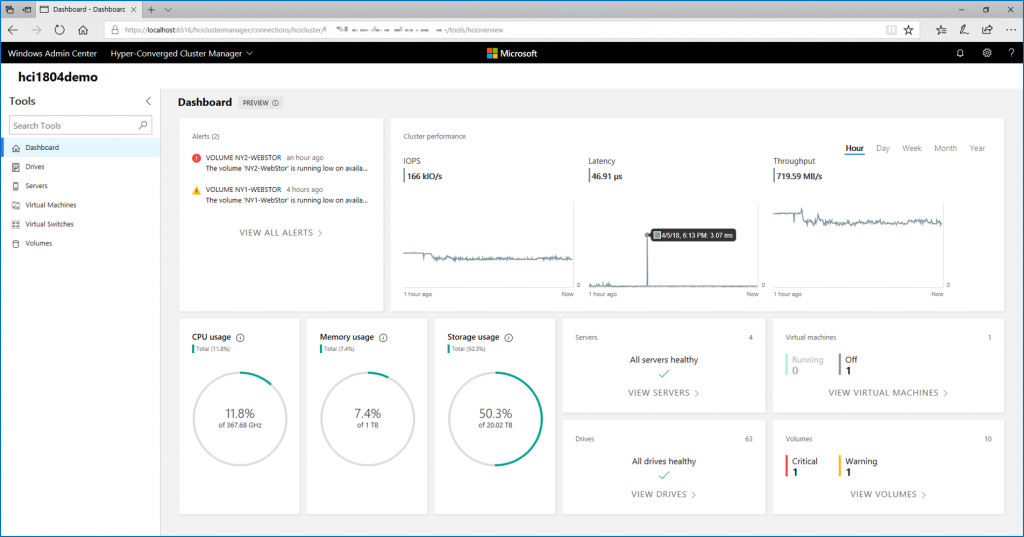


hi Romain, thanks for the article!
From my experience, at least 4 HDDs/SSDs needed on each node to configure nested resiliency, otherwise it will throw error that there’s no enough resources.
I’m also having trouble increasing the size of created Nested Mirroring volume
Resize-StorageTier doesn’t work (error: not supported)..
Maybe you could help with it?
Thanks in advance.
Hello,
The minimum requirement for S2D is 4 capacity drives per node, so I agree :p I never implemented nested resiliency yet in real world so I can’t help you on your issue. But you can ask Charbel Nemnom; he did a nested resiliency implementation for a customer.