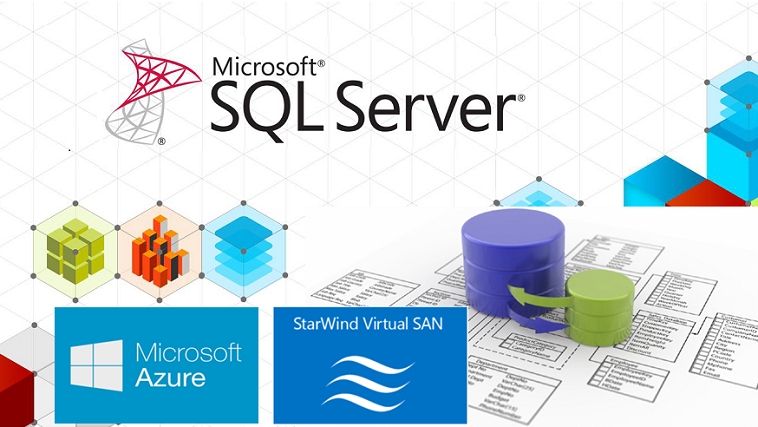Remote Desktop Service (RDS) has been improved in Windows Server 2016. RDS farm deployment has been simplified, especially for the Cloud. For example, you can now leverage Azure SQL to host the RD Broker database. This series of topics aims to show you how to deploy a high availability RDS farm in Microsoft Azure. I’ll describe how to deploy Microsoft ...
Read More »Extend Active Directory to Microsoft Azure
Extend Active Directory to Microsoft Azure is a common scenario when you implement hybrid cloud. For example, protected VM with Azure Site Recovery may need access to Active Directory even if On-Premise datacenter is unreachable. You can also extend your Active Directory to Azure when you use production workloads in Azure VM to avoid to implement a new forest or ...
Read More »Deploy highly available IaaS service in Azure Resource Manager
When you deploy production VMs and so production services in Azure, you often want high availability. Sometimes Microsoft makes operations in Azure Datacenter that can impact the availability of your service. Some prerequisites are required to have a 99,95% SLA on VMs in Azure. Moreover, you may need some load-balancers to route the traffic to healthy servers and to spread ...
Read More »Getting started with Azure IaaS in Resource Manager
In November 2015, Microsoft has released for everyone the new Azure portal based on Resource Manager (ARM). Resource Manager is a new way to deploy and manage resources in Azure. Deployed resources will be arranged in resource groups to ease the lifecycle of the application and the resources in the same resource group. Thanks to ARM, we can deploy applications, ...
Read More »Protect Hyper-V VM in Microsoft Azure with Azure Site Recovery
Azure Site Recovery is a Microsoft Azure feature that enables you to replicate virtual machines (VM) from one site to another and orchestrate the failover in case of disaster. It is a great tool to implement a Disaster Recovery Plan (DRP) for your Hyper-V or VMware VM or for physical machines. There are several scenarios available with Azure Site Recovery ...
Read More »SQL AlwaysOn FCI in Azure IaaS Cloud with StarWind Virtual SAN Solution
1 – Introduction This article explains how to deploy an SQL AlwaysOn FCI in Azure IaaS Cloud in SAN-less mode (without Shared Storage like SAN, NAS …) with StarWind Virtual SAN solution. StarWind Virtual SAN allows to present Shared Volume to a WSFC Cluster from two or more nodes without physical shared storage solution (SAN, ...
Read More »Begin Azure IaaS – Prepare your Environment
1 – Introduction This article presents how to prepare an environment in Azure IaaS (Resource Group, Cloud Service, VMNET, VM …) from the beginning and explain Azure basic concept: creation of all required resources (Resource Group, Storage account, Cloud Services). configuration of a Virtual Network (VNET) with multiple subnet. configuration of VPN Gateway (Point-to-site VPN) for client connection and certificate configuration. ...
Read More »Deploy Azure Resources with JSON template
If you are using Microsoft Azure, you may have noticed that currently there are two Portals: Standard Azure Portal: https://manage.windowsazure.com Preview Portal: https://portal.azure.com The Standard Azure Portal is based on the REST API called Service Management while the Preview Portal is based on Azure Resource Manager (ARM). Microsoft introduces ARM to simplify the deployment in their Public Cloud thanks to ...
Read More »Deploy Azure VM from a generalized image
To deploy a large amount of consistent Virtual Machines, generalized images are often used. You can upload a generalized image that you deploy usually on your On-Premise datacenter or you can also create a generalized image directly from Microsoft Azure. In this topic I’ll explain how to capture an image directly from Azure and how to upload your already existing ...
Read More »Understand Microsoft Azure Storage for Virtual Machines
Microsoft Azure provides a storage solution that can be used for files, backups, virtual machines and so on. In this topic I’ll talk about Blob Storage that enables to store virtual disks for Virtual Machines. Storage account To use the Microsoft Azure storage solution, it’s necessary to create a Storage Account. This storage account gives you a single namespace where ...
Read More »