Few months ago, I have written a topic about the next gen Microsoft management tool called Honolulu project. Honolulu provides management for standalone Windows Server, failover clustering and hyperconverged. Currently hyperconverged management works only on Windows Server Semi-Annual Channel (SAC) versions (I cross finger for Honolulu support on Windows Server LTSC). I have upgraded my lab to latest technical preview of Windows Server SAC to show you how to use Honolulu to manage your Microsoft hyperconverged cluster.
In part of my job, I deployed dozen of Microsoft hyperconverged cluster and to be honest, the main disadvantage of this solution is the management. Failover Clustering console is archaic and you have to use PowerShell to manage the infrastructure. Even if the Microsoft solution provides high-end performance and good reliability, the day-by-day management is tricky.
Thanks to Honolulu project we have now a modern management which can compete with other solutions on the market. Currently Honolulu is still in preview version and some of features are not yet available but it’s going to the right direction. Moreover, Honolulu project is free and can be installed on your laptop or on a dedicated server. As you wish !
Honolulu dashboard for hyperconverged cluster
Once you have added the cluster connection to Honolulu, you get a new line with the type Hyper-Converged Cluster. By clicking on it, you can access to a dashboard.

This dashboard provides a lot of useful information such as latest alerts provided by the Health Service, the overall performance of the cluster, the resource usage and information about servers, virtual machines, volumes and drives. You can see that currently the cluster performance charts indicate No data available. It is because the Preview of Windows Server that I have installed doesn’t provide information yet.
From my point of view, this dashboard is pretty clear and provides global information about the cluster. At a glance, you get the overall health of the cluster.
N.B: the memory usage indicated -35,6% because of a custom motherboard which not provide memory installed on the node.

Manage Drives
By clicking on Drives, you get information about the raw storage of your cluster and your storage devices. You get the total drives (I know I don’t follow the requirements because I have 5 drives on a node and 4 on another, but it is a lab ). Honolulu provides also the drive health and the raw capacity of the cluster.

By clicking on Inventory, you have detailed information about your drives such as the model, the size, the type, the storage usage and so on. At a glance, you know if you have to run an Optimize-StoragePool.

By clicking on a drive, you get further information about it. Moreover, you can act on it. For example, you can turn light on, retire the disk or update the firmware. For each drive you can get performance and capacity charts.


Manage volumes
By clicking on Volumes, you can get information about your Cluster Shared Volume. At a glance you get the health, the overall performance and the number of volumes.

In the inventory, you get further information about the volumes such as the status, the file system, the resiliency, the size and the storage usage. You can also create a volume.

By clicking on create a new volume, you get this:

By clicking on a volume, you get more information about it and you can make action such as open, resize, offline and delete.

Manage virtual machines
From Honolulu, you can also manage virtual machines. When you click on Virtual Machines | Inventory, you get the following information. You can also manage the VMs (start, stop, turn off, create a new one etc.). All chart values are in real time.




vSwitches management
From the Hyper-Converged cluster pane, you have information about virtual switches. You can create a new one, delete rename and change settings of an existing one.

Node management
Honolulu provides also information about your nodes in the Servers pane. At a glance you get the overall health of all your nodes and resource usage.

In the inventory, you have further information about your nodes.

If you click on a node, you can pause the node for updates or hardware maintenance. You have also detailed information such as performance chartsm drives connected to the node and so on.


Conclusion
Project Honolulu is the future of Windows Server in term of management. This product provides great information about Windows Server, Failover Clustering and Hyperconverged cluster in a web-based form. From my point of view, Honolulu eases the Microsoft hyperconverged solution management and can help administrators. Some features are missing but Microsoft listen the community. Honolulu is modular because it is based on extensions. Without a doubt, Microsoft will add features regularly. Just I cross finger for Honolulu support on Windows Server 2016 released in October 2016 but I am optimistic.

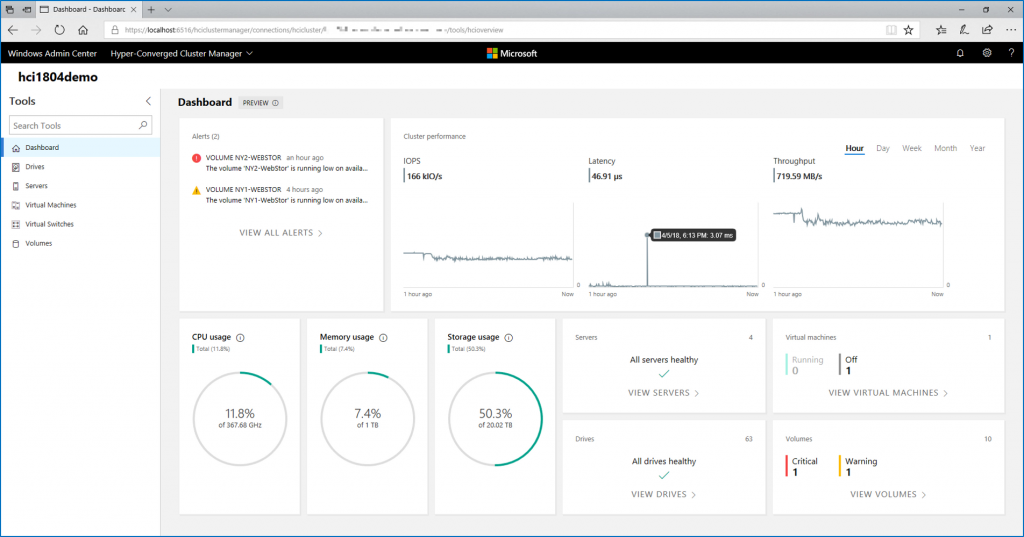





It’s very nice to see. I would like to comment your post. You did a great work here. I am happy to share this post to my friends.